Have you ever wondered if anything has ever been published on the internet about you? Are you a sports fan looking to track everything about your favorite team whether it is hockey, football, basketball or Nascar? Google has an amazing service called Google Alerts where you can email alerts straight to your inbox, all free of charge.
In seven easy steps anyone with an email address can set up and create alerts for any and everything they would like an alert for or to monitor. Google Alerts comes in very handy for business’s, bloggers, marketing managers, parents and the everyday user looking to for alerts on their favorite interests and search queries.
Business’s can track the business name, company employees, products, competitors or any relevant news pertaining to their interest. Bloggers can set alerts for their name, their website or even their favorite bloggers and companies. As a parent the information can come in handy to track product recalls, area news, parenting tips and advice, or in the case of parents with teenagers or young adults, you can create an alert for your child’s name. Creating an alert for their name will email you any content published with their name whether it be by the local newspaper, a blog post social media, this can be very helpful to protect your child against online bullying or inappropriate behavior. Lastly Google alerts for any type of marketer or public relations representative can have endless uses in order to track the success of your marketing campaign, the company and any press releases released for your campaign.
Create your Google Alerts in Seven Easy Steps
Click here to start creating your Google Alerts Now
► Do you use Google Alerts? What type of alerts do you monitor? ◄

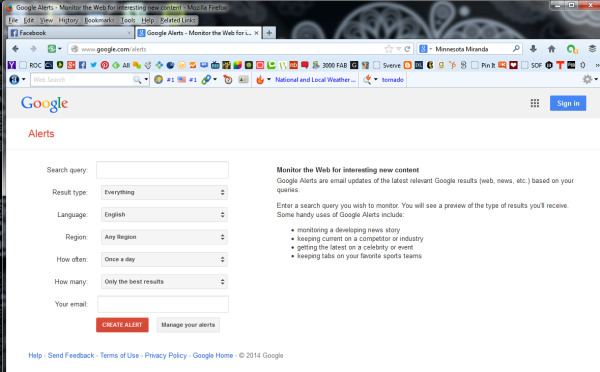
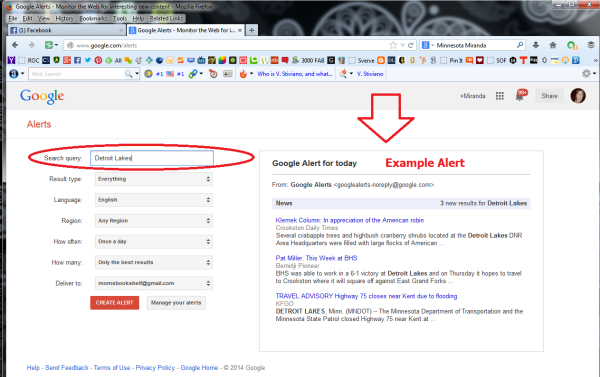
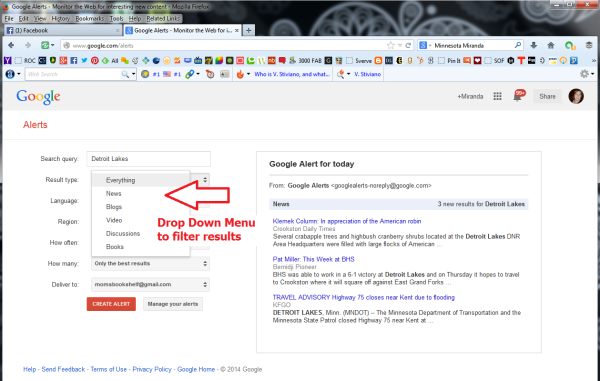

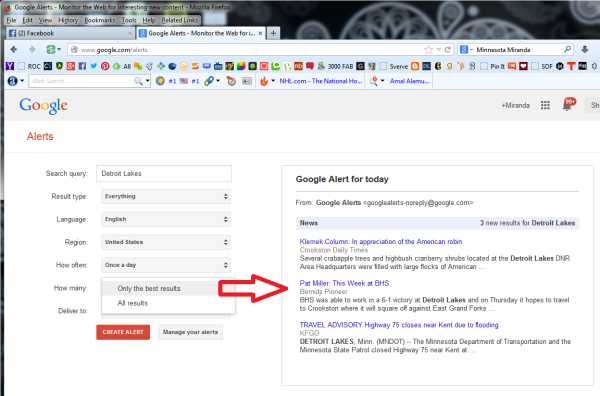
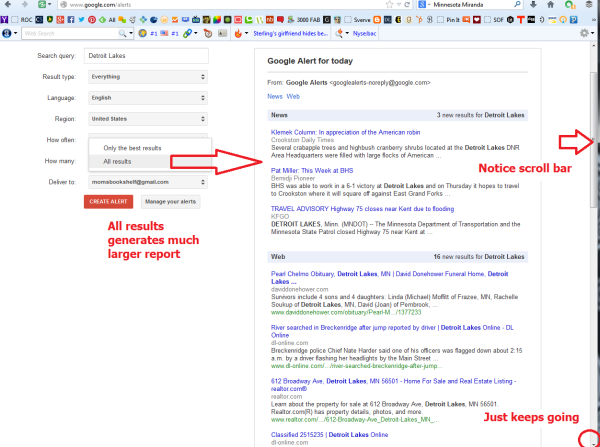

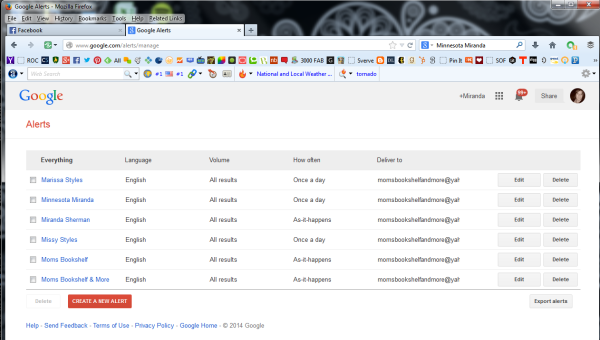
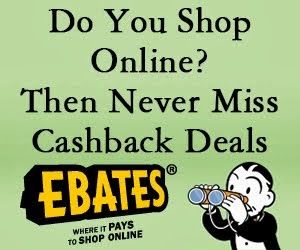




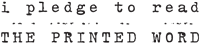
This is really great to know. I’m going to set this up today.
Well, thank YOU for teaching me something new! I’m always amazed at the amount of things that are available that I have no idea even exist.
Someone at my last job set up alerts for me and I have no idea which ones they are or why I am getting them!! I really should try to figure this out. I will be book marking this so I can come back and maybe figure it all out!
I used to have Google Alerts set up, but that was probably 4 years ago and suddenly they just stopped about 2 years ago. I didn’t know what happened and I never looked into it. It appears that maybe the process and format has changed, so I’m going to bookmark this and go in and update mine. Thank you!
I’ve always wondered if there was a way to do this! Thanks so much – especially for the step by step instructions. I WILL be doing this!
Thanks for this. It keeps me from Googling my name and blog whenever I think about it!
This is a new service from Google I was not aware of. Great in depth tutorial to make it easy to set up!
I love Google Alerts. I have a bunch set up to make it easier to keep up with the topics we cover on the sites.
I had no idea this was available from google! Thank you for the great tutorial!
I have been using this service since it started. I have it email me with alerts of mentions of my site.
I have several google alerts setup so that I can see when people are writing about me or my blog.
I never knew this feature was an option this is great to know! Thanks for such a detailed tutorial.
Very easy step by step tutorial. I appreciate it! I didn’t even know google gave alerts, this will help out so much!
Great information, thank you! I’ve pinned it for my followers.