What is Social Sharing? Social Sharing is the spreading of daily deals from user to user through social networks including Facebook, Twitter, Google+, email and other platforms. Social sharing is crucial for bloggers, businesses, news media and any other venue that publishes content in order for readers to easily share the content on various social platforms. When readers share your content to their social media followers you are potentially reaching new readers or followers that you may have missed before. In essence, the more content shares the better traffic coming into your site.
Simple concept right? One would think so, but it seems that many bloggers and websites have overlooked something so important to their website. Many websites have no built-in social share buttons on their posts. When there is no easy, one click share button often times your reader will move along because the time it may take to go out of their way to manually open another tab, copy and paste your link and write out an intriguing title is too much work or too annoying in their eyes to go out of their way to help you.

There are dozens of plugins available to WordPress users to easily provide their readers options to share content to various social media platform. I personally prefer Shareaholic. Shareaholic enables the user to customize the design and look of the buttons, the placement options and the capability to have your Twitter share button to automatically track back to you (@MirandaSman) and is added to each post before tweeted. That is HUGE in that it gives you credit and helps you track your shares and who is tweeting your content.
For bloggers that blog on Google’s platform Blogger, they also have built-in share options but one can also add different sharing options by making some changes to your template by going to ►template ►edit html and then add the necessary html coding above the tag step by step according to the new platforms suggested placements. Regardless of what brand of social sharing plugin platform you use the main point is to have one.
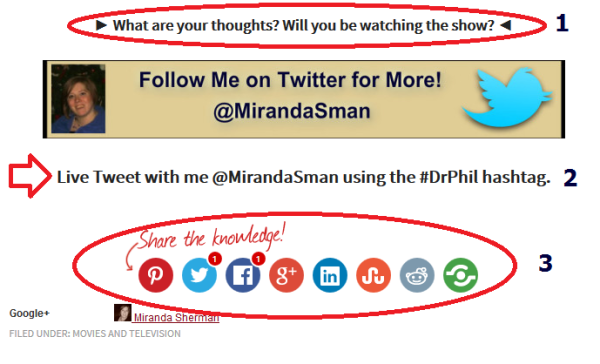
1.) End your posts with a simple call to action
2.) Promote yourself and brand
3.) ALWAYS provide an easy way to share content!
So, the lesson of today, always be sure to utilize your social sharing platforms in order for your readers to easily share your content.
► Do you have a favorite sharing plugin? What social sharing tips do you have?

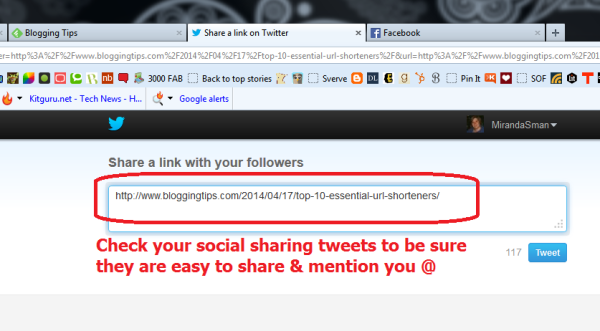
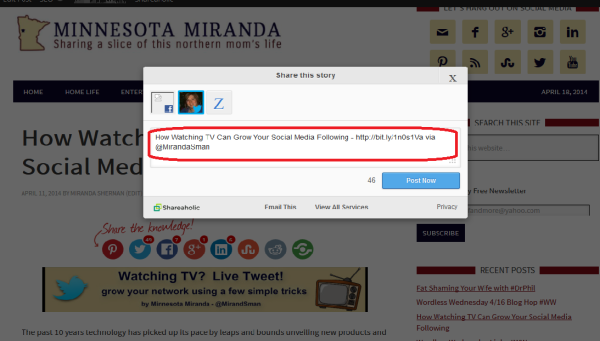
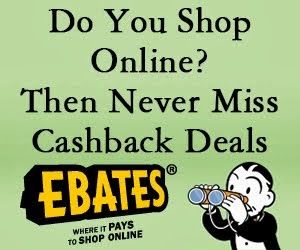




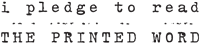
Thank you for the great tips. I think I need to start the move over to a wordpress blog.
These are fantastic tips! It was so important for me to learn how to effectively share my posts on social media when I started blogging.
I use Sociable…and I can’t remember my Pin It app, but I just installed it. I tend to do lots of sharing of other bloggers writing – we are community and have to help each other out for sure!
Oh, yes they ARE important! I believe they are why my blog is finally starting to grow more!!
Hi:
Thanks for the post on social sharing. Very informative and helpful.
I read the reviews on Shareaholic on the WordPress plugin site. Recently, the reviews have turned quite negative, based on data collection that seems to be pissing off users. Any thoughts on this?
I’ve been looking at other social sharing plugins that don’t seem to use the same kind of data collection/aggregation techniques. Any feelings about Social Media Feather plugin?
Thanks,
A
These are great tips. I have passed on sharing a post before if it was too difficult and I was pressed for time.
I love Shareaholic, works perfectly and I can change it up to fit my needs.
Yes, sadly it is true many bloggers and companies lack social sharing buttons therefore they are losing out on having their hard work shared with a broader audience which will in turn bring more traffic to their web page. Not only are they hurting them selves but the companies they are trying to promote as well.
I personally prefer Flare. But they’re making changes and it’s been wonky for me, so I’m probably just going to skip using a plugin and hard code them.
Hit the nail on the head! Great post! I was guilty of so many of these for so long, then I switched to wordpress, installed Flare and never looked back
Great tips. Everyone can use these types of tutorials.
Great tips! I just wish my social sharing plugins wouldn’t break. I’m still looking for one that does everything I want.
i don’t have a favorite plugin yet, but i do love it when bloggers really make it easy to share. I’ve seen some put an auto tweet on their post and it is such an easy thing to just click the tweet button.
These are some great tips and very vital to networking. I try to make sure to implement them all in my social sharing. Great post & Thanks!
These are great tips for optimizing sharing on your posts. It’s so important to have your content easily sharable since social media plays such a huge role in everything. Having buttons makes it much more enticing to people since they only have to click once to share a post!
Thank you for these tips! I can totally stand to learn more on Social Sharing
Such great tips! I don’t use flare because I’m pretty comfortable with the ones I’ve got, but social sharing is definitely important. So I think as long as you have them and make it easy for your users to share, then that’s all that matters.
I think sharing other people’s posts adds to a writer’s rapport with their audience that it’s not just about their point of view. Guy Kawasaki advised to only promote our content one out of five shares. The rest of the shares should be quality and revelant to our personality and blog brand. The more I read other people’s blogs and comment it is sort of paying it forward encouraging others to visit my site who might not have done it without that first gesture. Do you think guest posts help to gain a following?
These are some great tips! It really is important for readers to be able to share. I go through the extra trouble if I really like something, to share it manually, if there are no buttons on the site, but buttons make it so much easier. Every blog should make sure there are buttons if they want an easy share!
We have those on our page however we may need to add more now that we are on additional media platforms. Great post as there are many blogs we read that don’t have them and we can’t share to twitter and such.
This is so true! When I read an awesome post I want to share, I just skip it if it’s not easy. We’re such a social media driven society, so clearly it’s the best way to drive traffic.
I have these, and I feel like they are so important! I am in a lot of Facebook share/support groups, and sometimes it is so hard to return the favor/love. It takes several minutes, when really, it should only take a few seconds! I wish everyone would have the share buttons, and I could do a lot more sharing : )
I love shareoholic. I used to have it on my old blog, and I think I will add it to the new one as well. I just don’t like their graphic interface that much- wish they had more design options!
Great tips for social sharing! As bloggers, being social and sharing updates is an absolutely necessity for us and we need to do it right. Cheers!
It drives me insane when I can’t share a post! Great post!